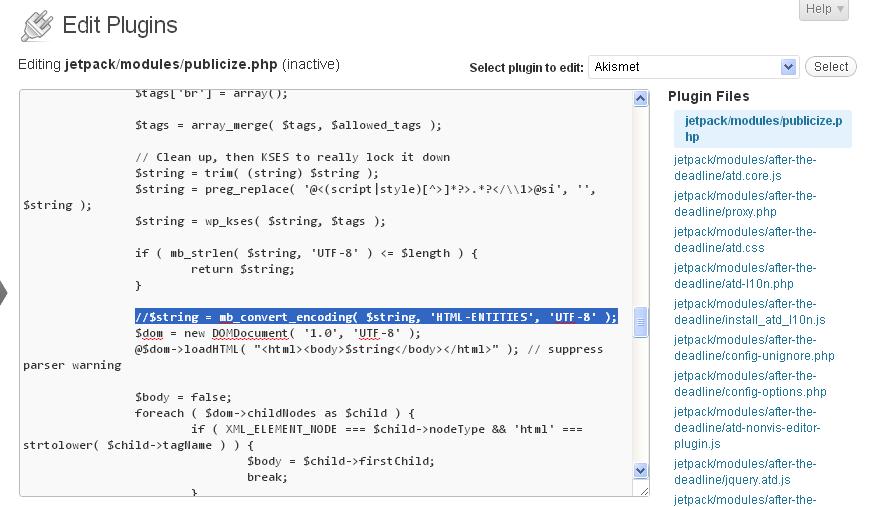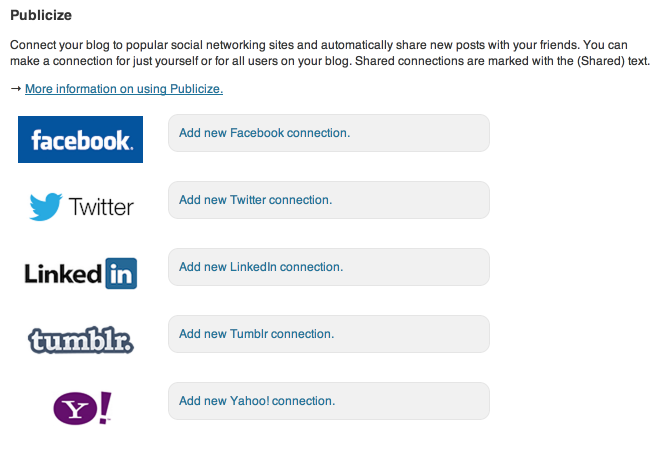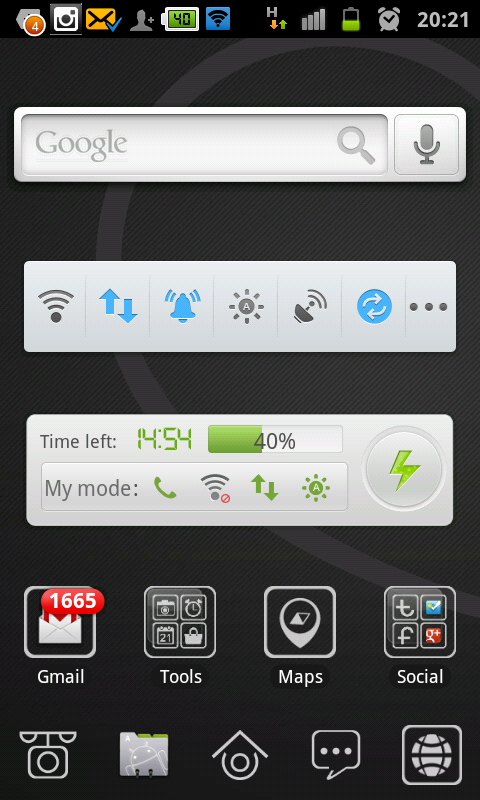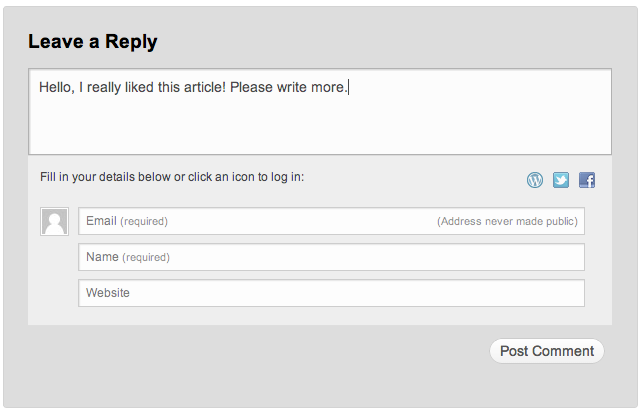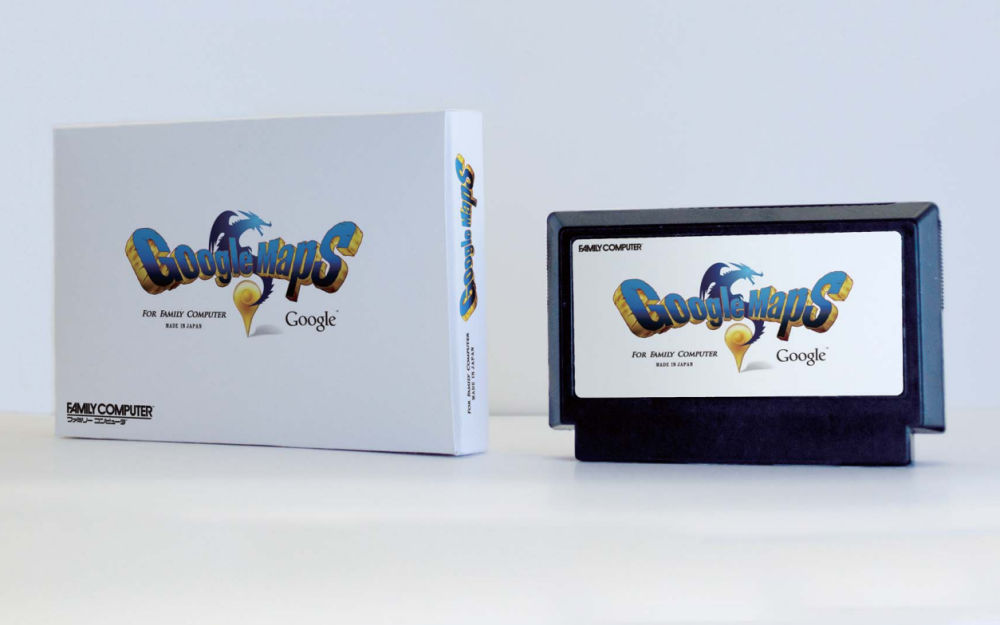WordPress Jetpack just got new version 1.4 and here is post about it:
Jetpack Comments Now Available at a Launchpad Near You.
And it finally adds Jetpack comments:
Jetpack Comments has arrived!
We’re breaking down the barriers between you and your audience. When someone reads an article on your site and wants to comment, they can now use one of their existing social networking accounts to post a comment. No longer do they need to create yet another account and profile.
And it looks great, just like on wordpress.com bloogs:
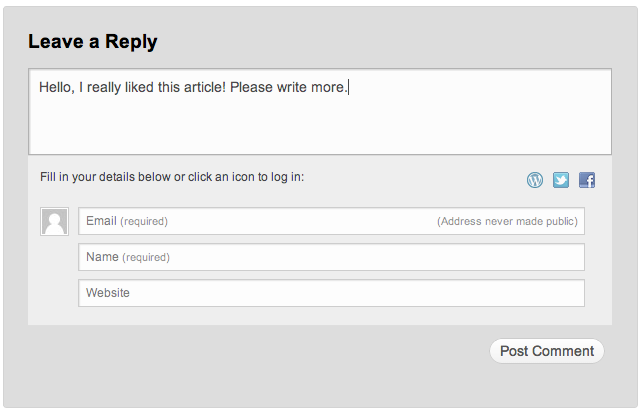
But, users already have problems activating it, even if other commenting plugins were working before.
Problem is that most themes, changed way of commenting by adding custom commenting form instead of WordPress comment_form() function.
What to do?
So if you want to fix it by yourself there is a way, you just need to know little php, and not even to program in it just to recognize this comment form code in your theme.
But first, WARNING don’t do this if you are not sure what you are doing, and always backup your site before using any of this!!!
First go to your Dashboard – Appearance – Editor
This is editor for your theme files, on the right side you will see list of files that you can chose to edit.
Find comments.php and select it
Now hard part! You need to find comment <form> and </form> tags, and to select all of the lines betwen them, including <form> and </form>
For my theme was like this:
<form action=”<?php echo get_option(‘siteurl’); ?>/wp-comments-post.php” method=”post” id=”commentform”>
……
</form>
Copy all that lines and save somewere on your system, just in case you wont to return to previous state (And DO NOT forget to backup your site before all of this)
Now delete that lines and replace them with just this one line:
<?php comment_form(); ?>
Now click on update file button and go to your theme and check if is working.
Great you DID IT, you mastered replacing custom commenting form with WordPress default one.
If by any case you mess something, mostly bad selection of <form> </form> you need to return all lines that you saved, or in extreamly bad cases recover your site from backup (don’t be scared this happens only if you play to much with code, and you don’t need it in this case)
PS just one more hint you can choose 3 themes for Jetpack comments go to Dashboard – Settings – Discussions and pick:
Have fun with your new Commenting system!
UPDATE:
Please consider rating this great JetPack plugin, Matt posted on JetPack blog call for help. Please give them rating they deserve – rate it now!